ChainerでYOLOv2をやってみる [訓練/学習編]
前回ChainerでYOLOv2をやったという記事にアクセスがまぁまぁあったので、
下書きのままだったYOLOv2の訓練/学習編を書いていきます。(メモ程度ですがご容赦ください)
YOLOv2の訓練手順(製作者様)↓
YOLOv2/YOLOv2_animal_train.md at master · leetenki/YOLOv2 · GitHub
[環境]
Ubuntu16.04
python3.5.2
*windows7 64bitでも可能だと思います
[インストール]
以下のものを入れてない人は入れてください
pip3 install mock
pip3 install cupy
[画像収集]
・backup
・sample_images
・items
・backgrounds
以上の4つのフォルダを新規作成してください。
次に画像を収集します
python download_images.py
itemsフォルダ内に画像がダウンロードされたか確認します。
[画像生成]
python image_generate.py
で画像がランダムに作られていきます。
ここでエラーが起こるので少し変更しました。
random_overlay_image関数の74,75行目の部分でエラーが起こります。
y = int(np.random.randint(src_h-scale_item_h)) - int(shift_item_h) x = int(np.random.randint(src_w-scale_item_w)) -int( shift_item_w)
変更した関数ごとを載せます。
def random_overlay_image(src_image, overlay_image, minimum_crop): src_h, src_w = src_image.shape[:2] overlay_h, overlay_w = overlay_image.shape[:2] shift_item_h, shift_item_w = overlay_h * (1-minimum_crop), overlay_w * (1-minimum_crop) scale_item_h, scale_item_w = overlay_h * (minimum_crop*2-1), overlay_w * (minimum_crop*2-1) a = src_h-scale_item_h b = src_w-scale_item_w if a <= 1: a = 100 if b <= 1: b = 100 c = int(np.random.randint(a) - shift_item_h) d = int(np.random.randint(b) - shift_item_w) if c < 0: c = int(np.random.randint(a)) if d < 0: d = int(np.random.randint(a)) y = (int(c)) x = (int(d)) image = overlay(src_image, overlay_image, x, y) bbox = ((np.maximum(x, 0), np.maximum(y, 0)), (np.minimum(x+overlay_w, src_w-1), np.minimum(y+overlay_h, src_h-1))) return image, bbox
はい、汚いですすみません。とにかくrandintにマイナスを入れないようにすればいいと思います。
今回は恐竜のほかにカービーを混ぜました。それに伴い、パラサウロロフスさんは消去しました。
追加したカービー↓

とてもかわいいですね。
もう一度image_generate.pyを実行して確認します。

[darknet19(画像識別器)の訓練・テスト]
今回カービーを追加したのでdata/label.tetラベルを書き換えます。
Tyrannosaurus Brachiosaurus Triceratops Riopururodon Rhino Dog Erasmosaurus Ammonite kirby Deer
*パラサウロロフスさんは消去しました。
*順番も順守
訓練
python darknet19_train.py
訓練終了後、テストします。
python darknet19_predict.py items/kirby.png
以下、結果です

[darknet19_448の訓練・重み切り出し]
訓練する
python darknet19_448_train.py
backupフォルダにdarknet19_448_final.modelが保存されたか確認
つぎに重み切り出し
python partial_weights.py
backupフォルダにpartial.modelが保存されたか確認
[YOLOv2の訓練・テスト]
python yolov2_train.py
ここで私のPCではメモリ不足になってしまったので
88行目のloss.backward()の下に
loss.unchain_backward()
を追加します。
*これでメモリが解放されますが学習にどう響くかは不明です。。。
ちなみに3日~1週間の間、学習処理をしました。
無事、訓練が終わったらテストです。
しかし、テストするまえに
yolov2_predict.pyの12行目を変更を出力したモデルの名前に書き換えます
12 weight_file = "./backup/yolov2_final_cpu.model" ↓ 12 weight_file = "./backup/yolov2_final.model"
認識テスト実行
python yolov2_predict.py test.jpg
テスト画像↓

結果

以上、終わりです。
[参考]
Chainer2.0がリリース【今後の安定版】とりあえず抑えておきたい変更点 - HELLO CYBERNETICS
chainer-object-detection/model/yolov2 at master · dsanno/chainer-object-detection · GitHub
tensorflowで物体認識(YOLOv2)をやってみる 2
前回、前々回でやっているtensorflowでYolov2なのですが、
参考にしているものがもう一つありましたので動作させるところまで書きます。
↓github↓
github.com
[環境]
win7 64bit
GTX 960
python3.5
tensolfolw 1.2.1
[動作手順]
1.先ほどのリンクに行きソースをDL、解凍
2.下のリンクをクリックしてDL。さきほど解凍したフォルダにbinという名前でフォルダを新規作成して入れる
https://pjreddie.com/media/files/yolo.weights
3.コマンドラインで先ほど解凍したフォルダに移動して
python setup.py build_ext --inplace
でインストール
4.githubのREADMEの”Using darkflow from another python application”に書かれているプログラムを参考に実行してみる
↓パスの部分を少し変えてます
[test.py] from darkflow.net.build import TFNet import cv2 options = {"model": "cfg/yolo.cfg", "load": "bin/yolo.weights", "threshold": 0.4, "gpu": 0.3} tfnet = TFNet(options) input_image = "sample_dog.jpg" image_folder = "sample_img" current_path = os.getcwd() current_path = os.path.join(current_path,image_folder) src = cv2.imread(os.path.join(current_path,input_image)) result = tfnet.return_predict(imgcv) print(result)
実行
python test.py
メモリエラーが出る場合は"options"で指定しているgpuの値をもっと引き下げてください
結果
[{'label': 'bicycle', 'confidence': 0.8448509, 'topleft': {'y': 114, 'x': 81}, '
bottomright': {'y': 466, 'x': 553}}, {'label': 'truck', 'confidence': 0.79510289
, 'topleft': {'y': 81, 'x': 462}, 'bottomright': {'y': 167, 'x': 693}}, {'label'
: 'dog', 'confidence': 0.76959282, 'topleft': {'y': 214, 'x': 136}, 'bottomright
': {'y': 539, 'x': 322}}][画像表示]
結果は得られましたが、これでは見にくいので画像に結果を表示させようと思います。
返答値を分解すればいいんですが面倒になったので
今回は検出部に直接描画用コードを書いてしまいました。
-
-
-
-
-
-
-
-
-
-
-
-
-
-
-
-
-
-
-
-
-
-
-
-
-
-
-
-
- -
-
-
-
-
-
-
-
-
-
-
-
-
-
-
-
-
-
-
-
-
-
-
-
-
-
-
-
[2017/9/25]追記
YOLOv2のリアルタイム物体検出をTensorFlowとPythonで実装する方法 | AI coordinator
このブログの公開1日前にここのお方がメインで描画するソースを公開してくださいました。
動画での解析になっているので読み込みなどの部分を変える必要がありますが、、
-
-
-
-
-
-
-
-
-
-
-
-
-
-
-
-
-
-
-
-
-
-
-
-
-
-
-
-
- -
-
-
-
-
-
-
-
-
-
-
-
-
-
-
-
-
-
-
-
-
-
-
-
-
-
-
-
以下、メインです。
[test.py] from darkflow.net.build import TFNet import cv2 import os import json options = {"model": "cfg/yolo.cfg", "load": "bin/yolo.weights", "threshold": 0.4, "gpu": 0.3} tfnet = TFNet(options) input_image = "sample_dog.jpg" image_folder = "sample_img" current_path = os.getcwd() output_file = "out" current_path = os.path.join(current_path,image_folder) output_path = os.path.join(current_path,output_file) if not os.path.exists(output_path): print('Creating output path {}'.format(output_path)) os.mkdir(output_path) src = cv2.imread(os.path.join(current_path,input_image)) dst = src cv2.imshow("img", src) result = tfnet.return_predict(src,dst) print(result) cv2.imshow("img_out", dst) cv2.waitKey() cv2.imwrite(output_path + '\\' + input_image, dst)
次にメイン文で呼んでる tfnet.return_predict()の中身を書き換えます。
場所は"darkflow-master\darkflow-master\darkflow\net\flow.py"です。
[flow.py] #importの追加 import cv2 import random import colorsys #メインで呼んでる関数の中身変更 def return_predict(self, im ,dst , output_image = True ):#引き数追加 assert isinstance(im, np.ndarray), \ 'Image is not a np.ndarray' h, w, _ = im.shape im = self.framework.resize_input(im) this_inp = np.expand_dims(im, 0) feed_dict = {self.inp : this_inp} out = self.sess.run(self.out, feed_dict)[0] boxes = self.framework.findboxes(out) threshold = self.FLAGS.threshold boxesInfo = list() #描画する色の指定 hsv_tuples = [(x / 80, 1., 1.) for x in range(80)] colors = list(map(lambda x: colorsys.hsv_to_rgb(*x), hsv_tuples)) colors = list( map(lambda x: (int(x[0] * 255), int(x[1] * 255), int(x[2] * 255)), colors)) random.seed(10101) # Fixed seed for consistent colors across runs. random.shuffle(colors) # Shuffle colors to decorrelate adjacent classes. random.seed(None) # Reset seed to default. i=0 for box in boxes: tmpBox = self.framework.process_box(box, h, w, threshold) if tmpBox is None: continue boxesInfo.append({ "label": tmpBox[4], "confidence": tmpBox[6], "topleft": { "x": tmpBox[0], "y": tmpBox[2]}, "bottomright": { "x": tmpBox[1], "y": tmpBox[3]} }) #描画 if output_image: cv2.rectangle(dst,(tmpBox[0], tmpBox[2]), (tmpBox[1], tmpBox[3]), colors[i], 2) fontType = cv2.FONT_HERSHEY_SIMPLEX cv2.putText(dst, tmpBox[4], (tmpBox[0], tmpBox[2] - 6),fontType , 0.6, colors[i],1,cv2.LINE_AA) cv2.putText(dst, str(tmpBox[6]), (tmpBox[0], tmpBox[2] + 15),fontType , 0.6, colors[i],1,cv2.LINE_AA) i+=1 return boxesInfo
実行
python test.py
結果
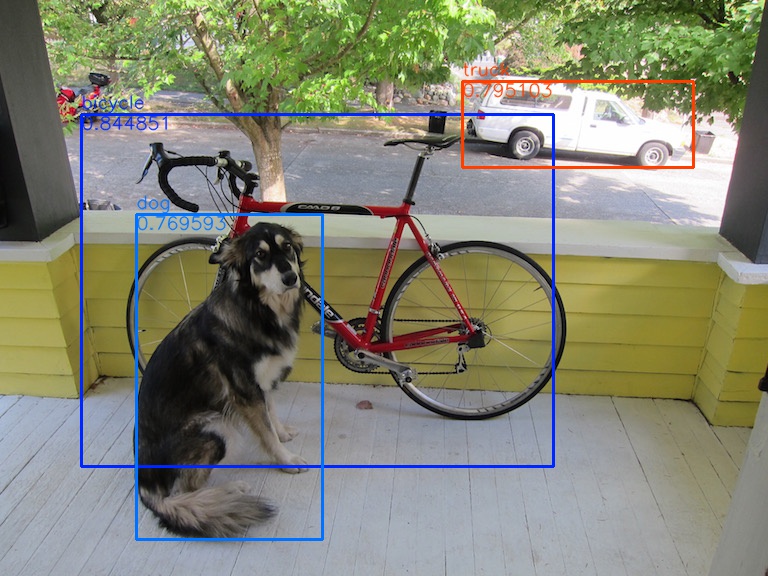
sample_computerの結果
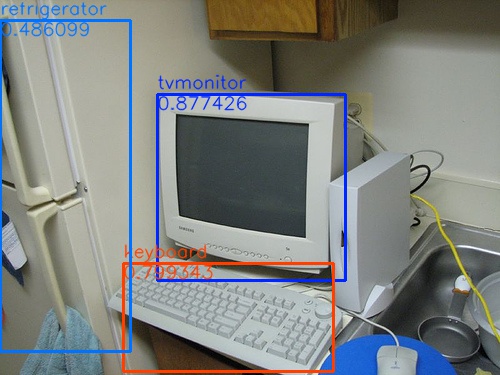
sample_computerのprint文結果
[{'bottomright': {'x': 345, 'y': 280}, 'confidence': 0.87742555, 'topleft': {'x'
: 157, 'y': 94}, 'label': 'tvmonitor'}, {'bottomright': {'x': 333, 'y': 371}, 'c
onfidence': 0.79934323, 'topleft': {'x': 123, 'y': 263}, 'label': 'keyboard'}, {
'bottomright': {'x': 130, 'y': 351}, 'confidence': 0.48609883, 'topleft': {'x':
0, 'y': 20}, 'label': 'refrigerator'}]関数の引き数ごと変えちゃったけどまぁいいか。。
[参考]
YOLOv2(TensorFlow)を使ってリアルタイムオブジェクト認識をしてみる - Qiita
おわり
tensorflowで物体認識(YOLOv2)をやってみる[動画解析編]
前回はYolov2の準備をして画像から物体認識をさせました。
今回は動画を読み込み物体認識をさせようと思います。
また、解析した動画は保存するようにしました。
[結果]
まずは結果から

↓切り抜き画像↓




[処理]
元のソースは画像系をPILで処理していました。
今回は動画読み込みや保存をOpencvで行いましたので、
Opencv -> PIL -> Yolov2 -> PIL -> Opencv
といった流れで処理させています。
[test_yolo_video.py] #! /usr/bin/env python # python test_yolo.py model_data/yolo.h5 """Run a YOLO_v2 style detection model on test images.""" import argparse import colorsys import imghdr import os import random import numpy as np from keras import backend as K from keras.models import load_model from PIL import Image, ImageDraw, ImageFont from yad2k.models.keras_yolo import yolo_eval, yolo_head import cv2 input_width, input_height = (416, 416) parser = argparse.ArgumentParser( description='Run a YOLO_v2 style detection model on test images..') parser.add_argument( 'model_path', help='path to h5 model file containing body' 'of a YOLO_v2 model') parser.add_argument( '-a', '--anchors_path', help='path to anchors file, defaults to yolo_anchors.txt', default='model_data/yolo_anchors.txt') parser.add_argument( '-c', '--classes_path', help='path to classes file, defaults to coco_classes.txt', default='model_data/coco_classes.txt') parser.add_argument( '-t', '--test_path', help='path to directory of test images, defaults to images/', default='images') parser.add_argument( '-o', '--output_path', help='path to output test images, defaults to images/out', default='images/out') parser.add_argument( '-s', '--score_threshold', type=float, help='threshold for bounding box scores, default .3', default=.3) parser.add_argument( '-iou', '--iou_threshold', type=float, help='threshold for non max suppression IOU, default .5', default=.5) def _main(args): model_path = os.path.expanduser(args.model_path) assert model_path.endswith('.h5'), 'Keras model must be a .h5 file.' anchors_path = os.path.expanduser(args.anchors_path) classes_path = os.path.expanduser(args.classes_path) test_path = os.path.expanduser(args.test_path) output_path = os.path.expanduser(args.output_path) sess = K.get_session() # TODO: Remove dependence on Tensorflow session. with open(classes_path) as f: class_names = f.readlines() class_names = [c.strip() for c in class_names] with open(anchors_path) as f: anchors = f.readline() anchors = [float(x) for x in anchors.split(',')] anchors = np.array(anchors).reshape(-1, 2) yolo_model = load_model(model_path) # Verify model, anchors, and classes are compatible num_classes = len(class_names) num_anchors = len(anchors) # TODO: Assumes dim ordering is channel last model_output_channels = yolo_model.layers[-1].output_shape[-1] assert model_output_channels == num_anchors * (num_classes + 5), \ 'Mismatch between model and given anchor and class sizes. ' \ 'Specify matching anchors and classes with --anchors_path and ' \ '--classes_path flags.' print('{} model, anchors, and classes loaded.'.format(model_path)) # Check if model is fully convolutional, assuming channel last order. model_image_size = yolo_model.layers[0].input_shape[1:3] is_fixed_size = model_image_size != (None, None) # Generate colors for drawing bounding boxes. hsv_tuples = [(x / len(class_names), 1., 1.) for x in range(len(class_names))] colors = list(map(lambda x: colorsys.hsv_to_rgb(*x), hsv_tuples)) colors = list( map(lambda x: (int(x[0] * 255), int(x[1] * 255), int(x[2] * 255)), colors)) random.seed(10101) # Fixed seed for consistent colors across runs. random.shuffle(colors) # Shuffle colors to decorrelate adjacent classes. random.seed(None) # Reset seed to default. # Generate output tensor targets for filtered bounding boxes. # TODO: Wrap these backend operations with Keras layers. yolo_outputs = yolo_head(yolo_model.output, anchors, len(class_names)) input_image_shape = K.placeholder(shape=(2, )) boxes, scores, classes = yolo_eval( yolo_outputs, input_image_shape, score_threshold=args.score_threshold, iou_threshold=args.iou_threshold) #video系準備 cap = cv2.VideoCapture("input.mp4") # Define the codec and create VideoWriter object fourcc = cv2.VideoWriter_fourcc(*'MJPG') ret, frame = cap.read() h, w, ch = frame.shape output_video = cv2.VideoWriter('output.avi',fourcc, 30.0, (w,h)) while(cap.isOpened()): # フレームを取得 ret, frame = cap.read() #BGRからRGBへ変換 cv_rgb = cv2.cvtColor(frame, cv2.COLOR_BGR2RGB) #PILに変換 src_image_pil=Image.fromarray(cv_rgb) pil_normalize = src_image_pil.convert('RGB') image = pil_normalize if is_fixed_size: # TODO: When resizing we can use minibatch input. resized_image = image.resize( tuple(reversed(model_image_size)), Image.BICUBIC) image_data = np.array(resized_image, dtype='float32') else: # Due to skip connection + max pooling in YOLO_v2, inputs must have # width and height as multiples of 32. new_image_size = (image.width - (image.width % 32), image.height - (image.height % 32)) resized_image = image.resize(new_image_size, Image.BICUBIC) image_data = np.array(resized_image, dtype='float32') # print(image_data.shape) image_data /= 255. image_data = np.expand_dims(image_data, 0) # Add batch dimension. out_boxes, out_scores, out_classes = sess.run( [boxes, scores, classes], feed_dict={ yolo_model.input: image_data, input_image_shape: [image.size[1], image.size[0]], K.learning_phase(): 0 }) #print('Found {} boxes for {}'.format(len(out_boxes), image_file)) font = ImageFont.truetype( font='font/FiraMono-Medium.otf', size=np.floor(3e-2 * image.size[1] + 0.5).astype('int32')) thickness = (image.size[0] + image.size[1]) // 300 for i, c in reversed(list(enumerate(out_classes))): predicted_class = class_names[c] box = out_boxes[i] score = out_scores[i] label = '{} {:.2f}'.format(predicted_class, score) draw = ImageDraw.Draw(image) label_size = draw.textsize(label, font) top, left, bottom, right = box top = max(0, np.floor(top + 0.5).astype('int32')) left = max(0, np.floor(left + 0.5).astype('int32')) bottom = min(image.size[1], np.floor(bottom + 0.5).astype('int32')) right = min(image.size[0], np.floor(right + 0.5).astype('int32')) #print(label, (left, top), (right, bottom)) if top - label_size[1] >= 0: text_origin = np.array([left, top - label_size[1]]) else: text_origin = np.array([left, top + 1]) # My kingdom for a good redistributable image drawing library. for i in range(thickness): draw.rectangle( [left + i, top + i, right - i, bottom - i], outline=colors[c]) draw.rectangle( [tuple(text_origin), tuple(text_origin + label_size)], fill=colors[c]) draw.text(text_origin, label, fill=(0, 0, 0), font=font) del draw #cvに変換して表示&保存 cv_output=np.asarray(image) cv_output = cv2.cvtColor(cv_output, cv2.COLOR_BGR2RGB) cv2.imshow("view", cv_output) output_video.write(cv_output) # qキーが押されたら途中終了 if cv2.waitKey(5) & 0xFF == ord('q'): break cap.release() output_video.release() cv2.destroyAllWindows() sess.close() if __name__ == '__main__': _main(parser.parse_args())
読み込む動画データをソース上に直接書いてしまっているのですが、
同じフォルダにinput.mp4を置いてください。
(あとでコマンドラインの引き数に書き直す予定です)
実行する
python test_yolo_video.py model_data/yolo.h5
おわり
tensorflowで物体認識(YOLOv2)をやってみる
以前chainer版は試しました。
今回はtensorflowで実装されたYOLOv2をやってみたいと思います。
・・・・・・・・・・・・・・・・・・・・・・・・・・・・・・・・・・・・・・・・・・・・・・・・・・・・・・・・・・
[追記]
今回はkeras中心の構成になっており、tensorflowの実装は
後日記述したこちらを参考にしてください
weekendproject9.hatenablog.com
・・・・・・・・・・・・・・・・・・・・・・・・・・・・・・・・・・・・・・・・・・・・・・・・・・・・・・・・・・
[環境]
win7 64bit
GTX 960
python3.5
tensolfolw 1.2.1
keras 2.0.8
[準備]
参考HPがlinuxのやりかたなのでwinでの手順を書いていきます。
まず下記リンクからzipをDL→解凍。
GitHub - allanzelener/YAD2K: YAD2K: Yet Another Darknet 2 Keras
次に以下のURLをクリックしてDLし、先ほど解凍したフォルダに移動。
http://pjreddie.com/media/files/yolo.weights
次に以下のURLをクリックして同じフォルダに"yolo.cfg"を作成して中身をコピペ
https://raw.githubusercontent.com/pjreddie/darknet/master/cfg/yolo.cfg
ライブラリ追加インストール
pip install numpy h5py pillow pip install tensorflow-gpu==1.2.1 pip install keras==2.0.8
[物体認識テスト]
まずモデルを生成します
python yad2k.py yolo.cfg yolo.weights model_data/yolo.h5
実行するとwindowsならエラーがでます。
以下エラー内容(自分のをコピーし忘れたので人のを借用しました)
表示内容
____________________________________________________________________________________________________
Layer (type) Output Shape Param #Connected to
====================================================================================================
lambda_1 (Lambda) (None, 3, 160, 320) 0
lambda_input_1[0][0]
____________________________________________________________________________________________________
convolution2d_1 (Convolution2D) (None, 1, 40, 16) 327696
.....
.....続く
エラー内容
Traceback (most recent call last):
File "./yad2k.py", line 270, in <module>
_main(parser.parse_args())
File "./yad2k.py", line 254, in _main
model.save('{}'.format(output_path))
File "C:\Users\DanMo\Anaconda3\envs\py35cv3\lib\site-packages\keras\engine\topology.py", line 2506, in save
save_model(self, filepath, overwrite, include_optimizer)
File "C:\Users\DanMo\Anaconda3\envs\py35cv3\lib\site-packages\keras\models.py", line 106, in save_model
'config': model.get_config()
File "C:\Users\DanMo\Anaconda3\envs\py35cv3\lib\site-packages\keras\engine\topology.py", line 2322, in get_config
layer_config = layer.get_config()
File "C:\Users\DanMo\Anaconda3\envs\py35cv3\lib\site-packages\keras\layers\core.py", line 661, in get_config
function = func_dump(self.function)
File "C:\Users\DanMo\Anaconda3\envs\py35cv3\lib\site-packages\keras\utils\generic_utils.py", line 176, in func_dump
code = marshal.dumps(func.__code__).decode('raw_unicode_escape')
UnicodeDecodeError: 'rawunicodeescape' codec can't decode bytes in position 195-196: truncated \uXXXX
どうやらwinだと特殊文字があってだめとのこと。
エラーが出ているkerasを書き換えに行きます。
Anacondaを使っている人は以下にインストールしたフォルダがあります
C:\ProgramData\Anaconda3\Lib\site-packages\keras\utils
もしくはここ
C:\Users\ユーザー名\Anaconda3\Lib\site-packages\keras\utils
ここの”generic_utils.py”を開き 175行目をコメントアウト、その下に新たに書き込みます
175 #code = marshal.dumps(func.__code__).decode('raw_unicode_escape') 176 code = marshal.dumps(func.__code__).replace(b'\\',b'/').decode('raw_unicode_escape')
セーブしたら再度実行
python yad2k.py yolo.cfg yolo.weights model_data/yolo.h5
今回はできました(194MBのファイルが生成される)
次に本題の物体認識です。
python test_yolo.py model_data/yolo.h5
実行するとimagesフォルダのoutフォルダに結果が表示されました。




2017/09/19 [追記]
PermissionError: [Errno 13] Permission denied:~~~~
というエラーが出ていたので対処しました。
・67行付近のoutputフォルダを生成しているifをコメントアウトを以下に変更
c_path = os.getcwd()#カレントディレクトリ取得 output_file = "out"#出力フォルダ名 o_path = os.path.join(c_path,output_file)#出力フォルダパス生成 if not os.path.exists(o_path): print('Creating output path {}'.format(o_path)) os.mkdir(o_path)#生成
・205行付近の画像保存を以下に変更
image.save(os.path.join(o_path, image_file), quality=90)
[参考]
YOLOv2(Keras/TensorFlow)でディープラーニングによる画像の物体検出を行う - Qiita
YOLOv2(TensorFlow)を使ってリアルタイムオブジェクト認識をしてみる - Qiita
UnicodeDecodeError · Issue #60 · allanzelener/YAD2K · GitHub
python - Keras model.to_json() error: 'rawunicodeescape' codec can't decode bytes in position 94-98: truncated \uXXXX - Stack Overflow
keras/generic_utils.py at master · fchollet/keras · GitHub
chainer v1系列最終版"chainer1.24"をインストールする
2017/9/17時点でpipでインストールするchainerはv2.0.1です。
これをv1系列の最終版の1.24にバージョンを落とします。
環境:
win10
python3.5.2
[pipでインストールする方法]
pip install chainer==1.24
[ソースからインストールする方法]
まずこちらの一番下からzipをDL.
Release v1.24.0 · chainer/chainer · GitHub
フォルダ移動 cd chainer-1.24.0\chainer-1.24.0 インストール python setup.py install
バージョン確認します
>python >>> import chainer >>> print(chainer.__version__) 1.24.0 >>>
無事インストールされました。
また、ubuntu16.04でも確認しましたがインストールできました。
おわり
chainerでYOLOv2をやってみる [訓練済みモデル実行編]
2017年7月ごろに一度YOLOv2でwebカメラから物体認識をさせたのですが、
今回違う環境で動かそうとしたところエラーが出たので対処しました。
・・・・・・・・・・・・・・・・・・・・・・・・・・・・・・・・・・・・
[2017/10/23追記]
自前データでの学習を載せました
ChainerでYOLOv2をやってみる [訓練/学習編] - ロボット、電子工作、AIなどの記録
・・・・・・・・・・・・・・・・・・・・・・・・・・・・・・・・・・・・
環境:
win10
chainer 1.21.0
chainer 2.0.1
使用させてただいたプログラムはこちら
https://github.com/leetenki/YOLOv2
ここでDLして持ってきたら解凍。
次にすでに訓練されているモデルデータをDLするんですが、
YOLOv2/YOLOv2_execute.md at master · leetenki/YOLOv2 · GitHub
ここの
1、yolov2学習済みweightsファイルをダウンロードする。 wget http://pjreddie.com/media/files/yolo.weights 2、以下のコマンドでweightsファイルをchainer用にパースする。 python yolov2_darknet_parser.py yolo.weights
をしたところ、
<span style="color: #666666">C:\Users\YOLOv2-master\YOLOv2-master>python yolov2_da
rknet_parser.py yolo.weights
loading yolo.weights
loading initial model...
1 992
2 19680
3 93920
4 102368
5 176608
6 472544
7 505824
8 801760
9 1983456
10 2115552
11 3297248
12 3429344
13 4611040
14 9333728
15 9860064
16 14582752
17 15109088
18 19831776
19 29273056
20 38714336
Traceback (most recent call last):
File "yolov2_darknet_parser.py", line 85, in <module>
exec(txt)
File "<string>", line 1, in <module>
ValueError: cannot reshape array of size 12265129 into shape (1024,3072,3,3)</span>というエラーが出ました。
学習サイズが合っていないとのことなので合うサイズを持ってきます。
ここのお方がサイズが合ったものを提供してくださっています。
yolo.weights - Google ドライブ
ありがたくダウンロードして、YOLOv2-masterのフォルダに置く。
再度、chainer用にパースする
C:\Users\YOLOv2-master\YOLOv2-master>python yolov2_darknet_parser.py yolo.weights loading yolo.weights loading initial model... 1 992 2 19680 3 93920 4 102368 5 176608 6 472544 7 505824 8 801760 9 1983456 10 2115552 11 3297248 12 3429344 13 4611040 14 9333728 15 9860064 16 14582752 17 15109088 18 19831776 19 29273056 20 38714336 21 67029984 22 67465609 save weights file to yolov2_darknet.model
これでOK。
写真かWebカメラで動作確認。
python yolov2_darknet_predict.py data/people.png python yolov2_darknet_camera.py

※chainerのバージョンが1の系列なら実行可能です
※chainerが2のバージョンだと記述内容が変更になったためエラーで実行できません
・・・・・・・・・・・・・・・・・・・・・・・・・・・・・・・・・・・・
[2017/10/23追記]
自前データでの学習を載せました
ChainerでYOLOv2をやってみる [訓練/学習編] - ロボット、電子工作、AIなどの記録
・・・・・・・・・・・・・・・・・・・・・・・・・・・・・・・・・・・・
おわり
[参考]
how to use yolov2_darknet_parser.py ? · Issue #2 · leetenki/YOLOv2 · GitHub
ubuntu16.04にopencv3.3.0をインストールする(できなかった。。)
2017/09/07時点で最新のOpencvをUbuntu16.04にインストールしようとしました。
結果出来ませんでした。参考までにここに2種類載せます。
まず①、②の前にこちらを入れます。
opencvで使用するかなりの部分を入れてます(たぶn)。
このまま入れると環境によっては次回ログイン時に
"The system is running in low-graphics mode."
って出てきて画面が映らなくなります。
$ sudo apt-get install cmake git libgtk2.0-dev pkg-config libavcodec-dev libavformat-dev libswscale-dev $ sudo apt-get install libtbb2 libtbb-dev libjpeg-dev libpng-dev libtiff-dev libjasper-dev libdc1394-22-dev libavcodec-dev libavformat-dev libswscale-dev libv4l-dev libxvidcore-dev libx264-dev libgtk-3-dev libatlas-base-dev gfortran
①の方法
Opencvの最新である3.3.0のソースURLを確認します。
Releases - OpenCV library
ホームに戻り、opencvを取ってきます。
本体を取得
$ cd ~
$ wget -O opencv.zip https://github.com/opencv/opencv/archive/3.3.0.zip
$ unzip opencv.zip
追加で取得
$ cd ~
$ wget -O opencv_contrib.zip https://github.com/opencv/opencv_contrib/archive/3.3.0.zip
$ unzip opencv_contrib.zip
ビルド
$ cd opencv-3.3.0
$ mkdir build
$ cd build
$ cmake -D CMAKE_BUILD_TYPE=RELEASE \
-D CMAKE_INSTALL_PREFIX=/usr/local \
-D INSTALL_PYTHON_EXAMPLES=ON \
-D INSTALL_C_EXAMPLES=OFF \
-D OPENCV_EXTRA_MODULES_PATH=~/opencv_contrib-3.3.0/modules \
-D PYTHON_EXECUTABLE=~/.virtualenvs/cv/bin/python \
-D BUILD_EXAMPLES=ON ..
ここで僕の環境では以下のエラーが出たのでここからは未確認の作業です。
エラー:sys/videoio.h - not found
どうやらGCCのヴァージョンを最新にすればいいらしいです。
$ make -j4 $ sudo make install $ sudo ldconfig
名前の変更
*cv2.cpython-35m-x86_64-linux-gnu.soが以下の場所にない場合は探す必要あり
$ cd /usr/local/lib/python3.5/site-packages/ $ sudo mv cv2.cpython-35m-x86_64-linux-gnu.so cv2.so
②の方法
$ cd ~ $ wget -O opencv.zip https://github.com/Itseez/opencv/archive/3.3.0.zip $ unzip opencv.zip $ cd opencv-3.3.0 $ mkdir release $ cd release $ cmake -DBUILD_TIFF=ON -DBUILD_opencv_java=OFF -DWITH_CUDA=OFF -DENABLE_AVX=ON -DWITH_OPENGL=ON -DWITH_OPENCL=ON -DWITH_IPP=ON -DWITH_TBB=ON -DWITH_EIGEN=ON -DWITH_V4L=ON -DWITH_VTK=OFF -DBUILD_TESTS=OFF -DBUILD_PERF_TESTS=OFF -DCMAKE_BUILD_TYPE=RELEASE -DBUILD_opencv_python2=OFF -DCMAKE_INSTALL_PREFIX=$(python3 -c "import sys; print(sys.prefix)") -DPYTHON3_EXECUTABLE=$(which python3) -DPYTHON3_INCLUDE_DIR=$(python3 -c "from distutils.sysconfig import get_python_inc; print(get_python_inc())") -DPYTHON3_PACKAGES_PATH=$(python3 -c "from distutils.sysconfig import get_python_lib; print(get_python_lib())") ..

↑ pythonの項目が入っている ↑
$ make -j4 $ sudo make install $ sudo ldconfig
おわり
参考:
①https://medium.com/@debugvn/installing-opencv-3-3-0-on-ubuntu-16-04-lts-7db376f93961
②https://www.scivision.co/anaconda-python-opencv3/
http://pythonopencv.com/install-opencv-3-3-and-python2-7-3-5-bindings-on-ubuntu-16-04/